FAQ
- My shopping list is no longer displaying properly
- The watch app is not working properly, how do I send feedback?
- I don’t have enough time to speak, can you make the app listen for longer?
- I have been logged out and when I log back in I am seeing a message about “device that has not been tested by Amazon” … is this normal?
- What data do you collect/store? What servers does your app talk to?
- How do I get Siri Shortcuts working on my Apple Watch running WatchOS?
- How can I use the Action Button on the Apple Watch Ultra?
- I updated the app on my iPhone, and it has disappeared from my watch
- The sound from my watch is very quiet
- I’m in Italy and can’t log in
- I hate the icon used in the complication. Can I change it?
- Can I play music on my other Echo devices?
- My Amazon Echos are being triggered when I say “Alexa” to my watch.
- My Watch thinks I’m in the wrong location. How do I set my location?
- The app is not on my Apple Watch, what should I do?
- How do I install the app on my watch screen?
- I can’t login with the code from the watch, what should I do?
- The screen keeps turning off on my Apple Watch, what should I do?
- My smart home devices or routines are not working
- The watch app seems to be hanging, what should I do?
- The iPhone app isn’t working, what should I do?
- Voice in a Can shows as ‘Offline’ in the Alexa App
- Can you please support Carplay?
- Can you support Drop-in and Announcements?
- How do I set up a global shortcut on the Mac?
- What do the various settings mean in the watch app?
- How do I use the app on cellular on my Apple Watch?
- How can I send text or audio to Voice in a Can via a shortcut?
- Who is behind Voice in a Can?
- My question isn’t answered, what should I do?
My shopping list is no longer displaying properly
I am away of this issue and am working to solve it. I have a beta version with a solution waiting for Apple to approve it.
The watch app is not working properly, how do I send feedback?
Assuming you’ve read all the other answers in this this FAQ, if you are not able to install or login to the app, email me at damian@voiceinacan.com.
If you are logged in, but something is not working, launch the app, and from the main page swipe over to the Settings page, and tap Feedback and Bug Report:
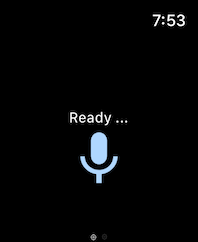
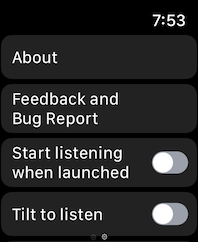
Tap Enter feedback here and describe the issue you are facing:
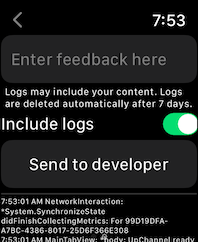
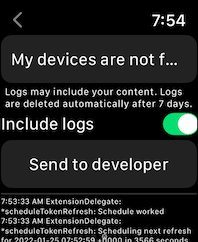
Tap Send to developer and wait for the feedback to be submitted:
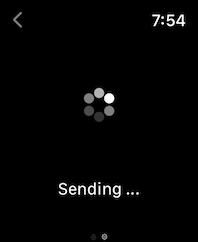
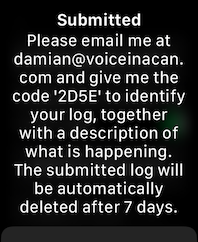
Important Email me at damian@voiceinacan.com with the code shown on the screen so that I know whose log it is, and so that I can help you.
I don’t have enough time to speak, can you make the app listen for longer?
It is the Alexa service that handles how long it listens, however there is an Amazon setting to make it listen longer:
Open up the Alexa app on your phone while Voice in a Can is running on your watch and the screen is on and go to Devices->Echo & Alexa and select …Voice in a Can for Apple Watch and enable the “Adaptive Listening” option.
I have been logged out and when I log back in I am seeing a message about “device that has not been tested by Amazon” … is this normal?
I am seeing a message You are registering Alexa on a device that has not been tested by Amazon The Alexa functionality on this device has not been tested by Amazon. You can find devices that have been tested by Amazon by looking for the Alexa Built-in badge.
This is normal - Voice in a Can has not been tested by Amazon, and is in no way related to Amazon. You can check out the privacy policy here
What data do you collect/store? What servers does your app talk to?
The app only communicates with Amazon servers, both during login, and during normal use, except when playing your flash briefing. We don’t collect anything because we run no servers that are used by the app.
The app does stream data from non-Amazon servers when streaming your daily flash briefing, using a URL provided by the Amazon Voice Service.
How do I get Siri Shortcuts working on my Apple Watch running WatchOS?
I’ve put together this video showing how to set up a Siri Shortcut on your iPhone running iOS 14 or higher, so that you can say “Alexa” to launch Voice in a Can (it starts listening automatically)
Replace “Abracadabra” with “Alexa” when following the steps. Search on your phone for “Shortcuts” to find the Apple Shortcuts app.
The key is to use the Scripting action to Open App and choose Voice in a Can
Wait a moment and Apple will transfer the shortcut to your watch, and assuming you have enabled Siri to listen when you raise your wrist, you should be able to raise your wrist to your mouth and say “Alexa” and the app will launch and start listening.
Feel free to email me (damian@voiceinacan.com) if you have any additional tips on setting up Siri Shortcuts, or if you are still stuck.
How can I use the Action Button on the Apple Watch Ultra?
First set up a Siri Shortcut to launch Voice in a Can (see the previous entry)
Once this is working (and you can use Siri to launch Voice in a Can and use Alexa on your watch), open the Watch app on your iPhone, tap the Action Button menu item on the home page. Set the Action to Shortcut and the Shortcut to Alexa (if that is what you called your Shortcut).
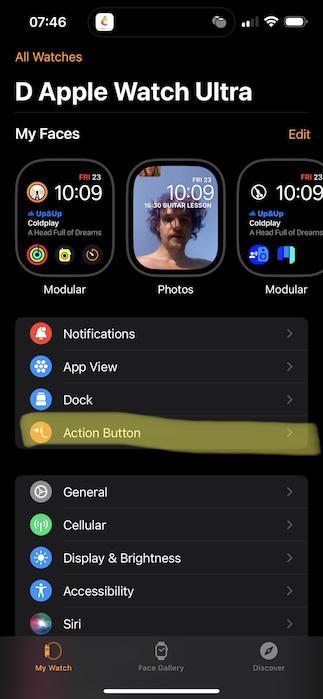
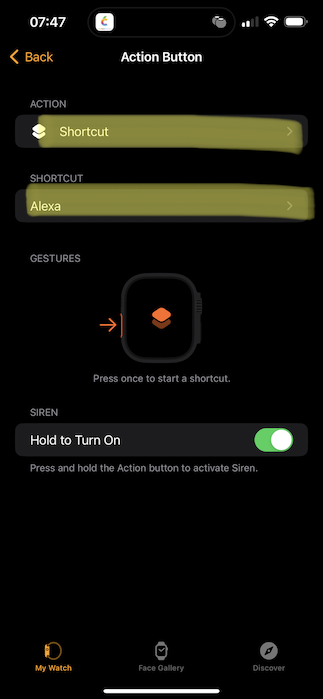
Now when you press the Action button it should launch Voice in a Can on your watch. If you want it to start listening on launch, swipe over from the main page to the Settings page in Voice in Can on the watch, and enable the Start listening when launched option.
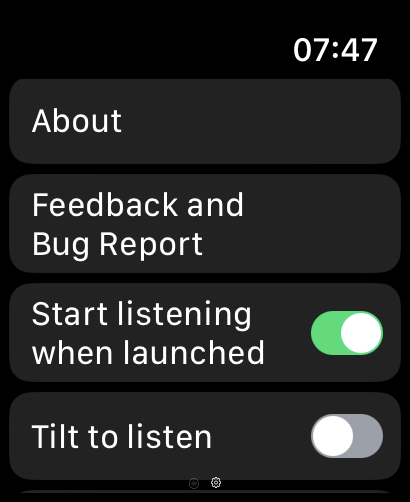
I updated the app on my iPhone, and it has disappeared from my watch
This can happen if you’ve updated your iPhone to the latest version of iOS, but you’ve not updated your watch to the latest version of WatchOS.
Please check in the Apple Watch app on your phone: General, Software Update.
The latest update of Voice in a Can for Apple Watch targets WatchOS 5+ (to support Siri Shortcuts), however Apple have announced that WatchOS 5 is not supported on the first generations Apple Watch, which means the latest update of Voice in a Can will not install on first generations Apple Watches. It only works on the Series 3 and newer.
The sound from my watch is very quiet
I’ve had 3-4 people report this.
Apple don’t give control of the system volume to apps, so the level of sound is outside of the app’s control, which I understand doesn’t help you much.
Please check the sound level on the watch under Settings|Sound and Haptics. Please also check if other non-Apple apps are similarly quiet (ie. not Siri or music), if you have other third-party apps installed.
If all third-party apps are quiet then the only solution that I’m aware of is to reset your Apple watch and re-pair it. I appreciate that this is rather drastic, but I’ve had reports from people that had no sound, or low sound for third-party apps that this addressed the issue. You could also try re-starting your watch.
If other apps are not also quiet then please report the issue per the section below.
I’m in Italy and can’t log in
Please try using this URL to login: https://amazon.com/it/code
I hate the icon used in the complication. Can I change it?
Yes you can. When choosing the complication on the watch, you should see the alternate icons listed.
Can I play music on my other Echo devices?
Yes you can. Say “Play music name in device name” where device name is the name of an Echo or a group. Here is a YouTube video showing how.
My Amazon Echos are being triggered when I say “Alexa” to my watch.
There is no need to say “Alexa” once the app has launched, just tap the button and speak.
If you are using Siri Shortcuts, then I suggest recording a different invocation phrase.
My Watch thinks I’m in the wrong location. How do I set my location?
Use the Amazon Alexa app on your phone, and go to Settings|Devices. Along with all your physical Amazon Echos, you should see Voice in a Can listed. It will be shown as Offline unless it is actually running on your watch. You can change its location as with any other device, in the Amazon Alexa app.
The app is not on my Apple Watch, what should I do?
Watch this video which shows how to install it. If you are not seeing Voice in a Can listed as an app that you can install, or if it keeps spinning but never installs we suggest restarting your phone and/or your app. This isn’t something under our control, it is Apple’s software that handles the install.
Also please make sure you have install the latest phone and watch updates from Apple.
Putting the watch and the phone on the charger seems to speed up app install too.
How do I install the app on my watch screen?
You can set it as a complication by hard-pressing the watch screen when the clock face is displayed, as shown here.
I can’t login with the code from the watch, what should I do?
Ensure that the app keeps active (that the screen doesn’t go off) when it is displaying the code.
The screen keeps turning off on my Apple Watch, what should I do?
We recommend increasing the timeout on your watch, under Settings|General|Wake Screen. This video shows how:
My smart home devices or routines are not working
This sometimes happpens when you accidentally log in to the wrong Amazon account when setting up the app. On the watch you can logout by swiping over from the main screen in Voice in a Can and from the menu choose the opton to logout.
You should also verify that the Alexa service is hearing what are saying properly. You can do that using the Privacy section of the Amazon Alexa app on your phone:
In one situation, where all the home automation was working except for one specific service, the person found that if they unlinked the service’s skill from their Amazon account and then re-linked it, it started working with Voice in a Can.
The watch app seems to be hanging, what should I do?
If this happens you can stop the app by launching it, long-press the lower physical button until the menu appears (Power off etc), then long press the upper physical button (the digital crown). You should see an animation of the app disappearing.
Then re-launch the app. I’d be grateful if you could send a bug report to me by swiping over two pages and tapping the “Feedback/Bug Report” button, and following the instructions there.
The iPhone app isn’t working, what should I do?
Tap the settings cog in the iphone app, and choose Feedback. Your phone should then pop up an email in which you can describe the issue and tap send. Note it will include a log with diagnostic information.
Voice in a Can shows as ‘Offline’ in the Alexa App
This is normal. It indicates that although you have registered the Voice in a Can (apps) they are not actively connected to the Amazon Alexa Servers.
Voice in a Can will only show as Online when the app is actually running, because that is the only time when it is connected to Amazon’s Alexa servers. When it is not running it cannot maintain a connection to Amazon’s servers.
Can you please support Carplay?
I’m afraid that Apple restrict Carplay to certain very specific app categories, and Voice in a Can does not fit. In addition Voice in a Can requires direct access to the microphone, which Carplay doesn’t support.
I’d love to support it, and will try to when I’m allowed to.
Can you support Drop-in and Announcements?
Amazon restrict what non-Amazon apps like Voice in a Can can do, and as far as I know they don’t allow non-Amazon apps to support Drop-in or Announcements.
With two teenagers in my house I’d very much like to announce “Dinner time” from my watch via Voice in a Can. Once again, if these Amazon restrictions change, I’d be happy to support it
How do I set up a global shortcut on the Mac?
Go to the System Preferences, then Keyboard, and open the Shortcuts tab. Select App Shortcuts and create a new shortcut for Voice in a Can, with Start Listening as the menu title. Select the keyboard shortcut you want to use (I use Shift, Option, Command, L):
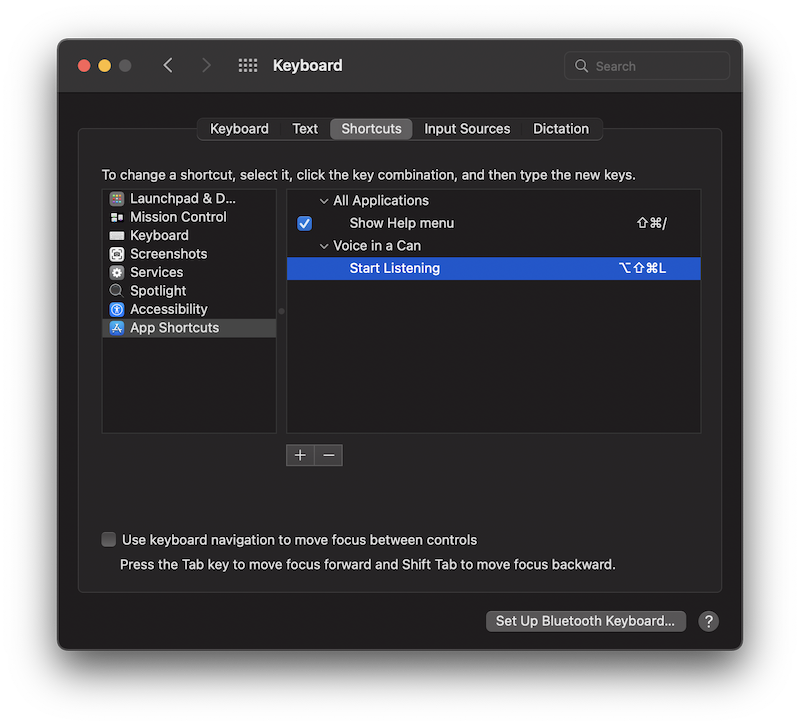
What do the various settings mean in the watch app?
- About: Shows information about the version of the app
- Feedback and Bug Report: Use this to send feedback on the app, and to optionally include a log which can help debug issues.
- Tilt to listen: If you tilt your watch away from you, by default the watch screen dims and the app goes to sleep. Enable this option to make the app start listening when you tilt the watch screen back towards you when the screen undims and the app wakes up again.
- Rotate on tilt: If you tilt your watch away from you, by default the watch screen dims and the app goes to sleep. If you enable this option then instead of the watch screen dimming, the app screen rotates to face the other direction - it is a way of keeping the app awake. This used to be more of an issue on earlier watch models which were much slower and waking the app up took a long time, than the current models.
- Show Captions: As well as speaking its responses, the app will also show text indicating what is being said.
- Silent: Stops the app from speaking responses - can be useful with Show Captions enabled, if you are somewhere where you don’t want to be making a lot of noise.
- Start/Stop microphone sounds: When the app starts listening using the microphone, the app makes a short noise to indicate that the microphone is “live”, and similarly when the app stops listening and turns off the microphone another noise is made.
- Voice Language: Tells Alexa what language you will be speaking in, and tells it what language to speak responses in. This is set by default based on where you are, but you can change it if you wish.
- System Volume: Adjusts the watch’s volume.
- Acknowledgements: Shows a message asking you to go to https://viac.app/ack/.
- Frequently Asked Support Questions: Shows a message asking you to go to https://viac.app/faq/.
How do I use the app on cellular on my Apple Watch?
It should work if you have a mobile data plan activated - I use the app when out or a run without my phone nearby.
Check that the data is enabled: https://support.apple.com/guide/watch/set-up-and-use-cellular-service-apd9a168c68b/watchos - note that putting your phone into Airplane mode isn’t a good way to test it - the phone needs to be off, or out of range.
| Also please make sure that Cellular is enabled for Voice in a Can on your watch under Settings | Cellular | Voice in a Can. |
How can I send text or audio to Voice in a Can via a shortcut?
Amazon are very strict on the terms of use for the Alexa Voice Service: Apps are only allowed to stream audio directly from the microphone. I even got contacted by a (friendly) Amazon lawyer to verify that I was doing things correctly.
This is a shame, because we could do really cool things if it were possible - and it would be especially useful for the many people with disabilities that use the app.
The restriction is not technical (I know how to do it), but legal.
Who is behind Voice in a Can?
My name is Damian Mehers, and I’m the owner of Atadore SARL, a Swiss company that provides the app. I blog here, this is my Mastodon profile.
My question isn’t answered, what should I do?
Please email me at damian@voiceinacan.com. This is a side-project, so I’ll try to reply when I can.